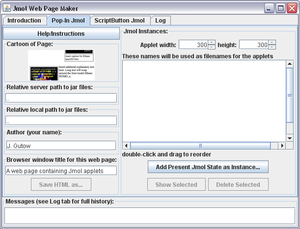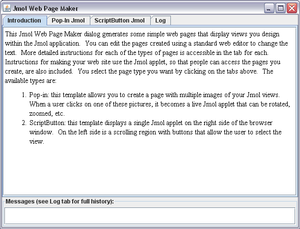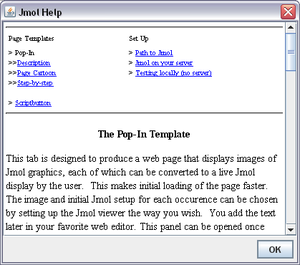Difference between revisions of "Internationalisation/Offline/Export to Web"
AngelHerraez (talk | contribs) |
AngelHerraez (talk | contribs) |
||
| Line 1: | Line 1: | ||
| − | = Translating the ''Export to | + | = Translating the ''Export to Web'' module = |
[[Image:WebPageMakerPopInTab.png|thumb|sample Web Page Maker window]] | [[Image:WebPageMakerPopInTab.png|thumb|sample Web Page Maker window]] | ||
| − | The ''Export to | + | The ''Export to Web'' modulW [[Image:ToWebButton.png|Export To Web button]], |
| − | part of the Jmol application, consists of an interface | + | part of the Jmol application, consists of |
| + | * an interface | ||
(a window entitled ''Jmol Web Page Maker'' that opens separate from the | (a window entitled ''Jmol Web Page Maker'' that opens separate from the | ||
main app window and can be operated in parallel), | main app window and can be operated in parallel), | ||
| − | a help window, | + | * a help window, |
| − | + | * a set of internal templates that will be used to generate the | |
user's web pages. | user's web pages. | ||
All of them need translation, with a different procedure. | All of them need translation, with a different procedure. | ||
| Line 14: | Line 15: | ||
The ''Jmol Web Page Maker'' window contains several texts that are translated in the | The ''Jmol Web Page Maker'' window contains several texts that are translated in the | ||
| − | same way as the rest of the application (either online through Launchpad web site, | + | same way as the rest of the application (that is, either online through Launchpad web site, |
or offline by editing the {{File|''LANG''.po}} files on your computer; see | or offline by editing the {{File|''LANG''.po}} files on your computer; see | ||
[[Internationalisation#Translating_the_application.2Fapplet|Translating the application/applet]]). | [[Internationalisation#Translating_the_application.2Fapplet|Translating the application/applet]]). | ||
| Line 60: | Line 61: | ||
Some text strings are shown in the final web pages but are not included in the | Some text strings are shown in the final web pages but are not included in the | ||
html template files themselves. | html template files themselves. | ||
| − | Instead, they are included in the | + | Instead, they are included in the {{File|''LANG''.po}} files (the same as text for the interface is). |
| − | However, given that they will be shown | + | However, given that they will be shown as part of html files and not within the application, |
| − | special precautions are needed to | + | special precautions are needed to ensure the proper visualization in any user's browser. |
You must provide translated text strings (using either the online or offline methods) | You must provide translated text strings (using either the online or offline methods) | ||
that do not use accented characters per se, but converted into the equivalent | that do not use accented characters per se, but converted into the equivalent | ||
HTML entities. Examples: | HTML entities. Examples: | ||
| − | á or á for | + | á or á for acute-accented a (á) |
| − | é or é for | + | é or é for acute-accented e (é) |
| − | í or í for | + | í or í for acute-accented i (Ã) |
| − | ó or ó for | + | ó or ó for acute-accented o (ó) |
| − | ú or ú for | + | ú or ú for acute-accented u (ú) |
ñ or ñ for tilde-n (ñ) | ñ or ñ for tilde-n (ñ) | ||
¿ or ¿ for opening question mark (¿) | ¿ or ¿ for opening question mark (¿) | ||
¡ or ¡ for opening exclamation mark (¡) | ¡ or ¡ for opening exclamation mark (¡) | ||
(see http://htmlhelp.com/reference/html40/entities/ for a full list of entity codes) | (see http://htmlhelp.com/reference/html40/entities/ for a full list of entity codes) | ||
Revision as of 15:58, 30 August 2008
Contents
Translating the Export to Web module
The Export to Web modulW ![]() ,
part of the Jmol application, consists of
,
part of the Jmol application, consists of
- an interface
(a window entitled Jmol Web Page Maker that opens separate from the main app window and can be operated in parallel),
- a help window,
- a set of internal templates that will be used to generate the
user's web pages. All of them need translation, with a different procedure.
Translating the interface
The Jmol Web Page Maker window contains several texts that are translated in the
same way as the rest of the application (that is, either online through Launchpad web site,
or offline by editing the ![]() LANG.po files on your computer; see
Translating the application/applet).
LANG.po files on your computer; see
Translating the application/applet).
Translating the instructions
The introduction panel (a tab inside the Jmol Web Page Maker interface) and the help/instructions panels (opened in a separate window) are built from html files.
- These files are in
org/openscience/jmol/app/webexport/html/ - Currently:
 Installing_Applet.html
Installing_Applet.html Path_to_Applet.html
Path_to_Applet.html pop_in_instructions.html
pop_in_instructions.html script_button_instructions.html
script_button_instructions.html Testing_Pages_Locally.html
Testing_Pages_Locally.html WebExportIntro.html
WebExportIntro.html
You must duplicate those original English files and rename them according to your language, then translate their content using a text or html editor. See Translating html files.
Translating the web page templates
Translating the html files
The templates are composed of several html files.
- These files are in
org/openscience/jmol/app/webexport/html/ - Currently:
 pop_in_template.html
pop_in_template.html pop_in_template2.html
pop_in_template2.html script_button_template.html
script_button_template.html script_button_template2.html
script_button_template2.html
You must duplicate those original English files and rename them according to your language, then translate their content using a text or html editor. See Translating html files.
Translating some terms showing in the final web pages
Some text strings are shown in the final web pages but are not included in the
html template files themselves.
Instead, they are included in the ![]() LANG.po files (the same as text for the interface is).
However, given that they will be shown as part of html files and not within the application,
special precautions are needed to ensure the proper visualization in any user's browser.
LANG.po files (the same as text for the interface is).
However, given that they will be shown as part of html files and not within the application,
special precautions are needed to ensure the proper visualization in any user's browser.
You must provide translated text strings (using either the online or offline methods) that do not use accented characters per se, but converted into the equivalent HTML entities. Examples:
á or á for acute-accented a (á) é or é for acute-accented e (é) í or í for acute-accented i (Ã) ó or ó for acute-accented o (ó) ú or ú for acute-accented u (ú) ñ or ñ for tilde-n (ñ) ¿ or ¿ for opening question mark (¿) ¡ or ¡ for opening exclamation mark (¡)
(see http://htmlhelp.com/reference/html40/entities/ for a full list of entity codes)