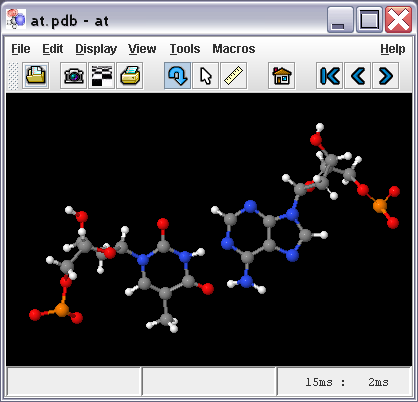Jmol Application
Jmol Application
"Jmol Application" is the version of Jmol that runs as a standalone program, in its own window, thanks to Java programming language.
Control of the molecular model is gained through several means:
- The mouse (documented in Mouse Manual).
- The application's menu and toolbar (at the top of the window), which offer
- File open, export, and print functionalities.
- A limited set of selection and rendering options, and several tools.
- The pop-up menu (context menu, right-click on the model panel), which offers most funcionality available and is identical to applet menu.
- The scripting language (same used by the applet); this is available through the File > Script... menu, which opens a "script console" or command-line environment.
Starting Jmol Application
Several ways:
- Double-click on
 Jmol.jar file.
Jmol.jar file. - Click on a previously created shortcut (Windows terminology) (HowTo).
- Click on a previously created Start menu entry (Windows terminology) (HowTo).
- Execute one of the batch files/shell scripts that are part of Jmol distribution (Windows, MacOS, Linux, Unix).
- From the command line:
java -jar Jmol.jar(of course, issued from the folder/directory where Jmol.jar is, or else pointing to it with a full path). - Double-click on a molecular coordinates file whose extension has been previously associated to Jmol (HowTo).
Contributors
AngelHerraez, EricMartz, Pimpim, Cudo29, NicolasVervelle, Green