Selecting
- A list of Jmol / JSmol Tutorials written by users.
- Using the mouse (English · Español · Français · Japanese).
- Scripting quickstart: rendering options · selecting atoms.
- How to create surfaces and isosurfaces, including cavities, pockets and tunnels.
- Displaying shapes, polyhedra, orbitals, dipoles, distances, forces and vibrations.
- Creating movies.
- Customizing Jmol: macros · menus.
- Web pages without writing code by using the Jmol "Export to Web" function.
Selecting can be done via atom expressions or based on topology or geometry.
The selection expressions used in Jmol can be used for the "select" and the "display within" commands.
Contents
Atom expressions
In the reference the full list of atom expressions can be found.
Geometric expressions
Topology expressions
Some examples of using topologies as selection criteria: (check the reference for more options)
- select molecule = 1 selects the first set of covalently bound atoms in the file.
- select connected(3) selects all atoms that are connected by bonds to 3 other atoms.
- select substructure("C(O)C") selects all ketone groups in the system. Any substructure strings in the SMILE format are accepted.
Combining selection statements
The combination of selection statements in Jmol is based on Boolean logic, using the statements And, Or, and Not, in a slightly different way than these are used in conversational language.
Example: We have a system consisting of water and a peptide chain. We are interested in selecting oxygen atoms. Let's call the set of atoms in the peptide chain A, and all oxygen atoms B.
Select A
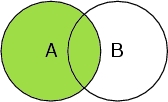 Selects all atoms in the peptide chain
Selects all atoms in the peptide chain
Select A or B
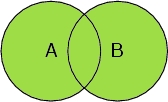 Selects all atoms in the peptide chain, and all oxygen atoms, including the oxygen atoms in the water molecules.
Selects all atoms in the peptide chain, and all oxygen atoms, including the oxygen atoms in the water molecules.
Select A and B
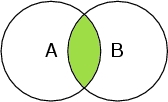 Selects only the atoms that are both belonging to the peptide chain, and oxygen atoms. Therefore it selects only the oxygen atoms in the chain.
Selects only the atoms that are both belonging to the peptide chain, and oxygen atoms. Therefore it selects only the oxygen atoms in the chain.
Select A and not B
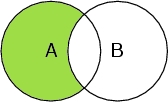 Selects the atoms in the peptide chain, but not the ones that are oxygen atoms.
Selects the atoms in the peptide chain, but not the ones that are oxygen atoms.
Select (A or B ) and (not (A and B))
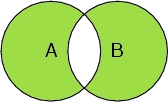 Selects all the peptide chain atoms and all the oxygen atoms, but not the oxygen atoms in the peptide chain.
Selects all the peptide chain atoms and all the oxygen atoms, but not the oxygen atoms in the peptide chain.