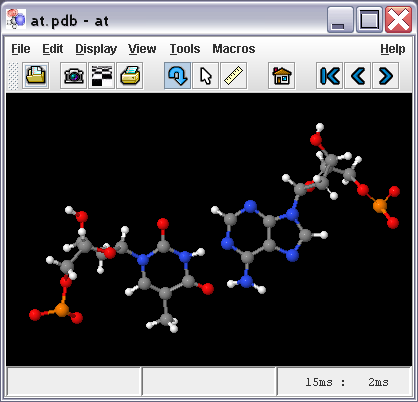Jmol Application
Revision as of 19:36, 25 September 2006 by AngelHerraez (talk | contribs)
Contents
Jmol Application
"Jmol Application" is the version of Jmol that runs as a standalone program, in its own window. It uses the Java programming language.
Control of the molecular model is gained through several means:
- The mouse (documented in Mouse Manual).
- The application's menu and toolbar (at the top of the window), which offer
- File open, export, and print functionalities.
- A limited set of selection and rendering options, and several tools.
- The pop-up menu (or context menu, opened by right-click or Ctrl+click on the model's panel), which offers most funcionality available and is identical to applet menu.
- The scripting language (same used by the applet); this is available through the File > Script... menu, which opens a "script console" or command-line environment.
Starting Jmol Application
Several ways:
- Double-click on
 Jmol.jar file.
Jmol.jar file. - Click on a previously created shortcut (Windows terminology) (HowTo).
- Click on a previously created Start menu entry (Windows terminology) (HowTo).
- Execute one of the batch files/shell scripts that are part of Jmol distribution (Windows, MacOS, Linux, Unix).
- From the command line:
java -jar Jmol.jar(of course, issued from the folder/directory where Jmol.jar is, or else pointing to it with a full path). See memory options below. - Double-click on a molecular coordinates file whose extension has been previously associated to Jmol (HowTo).
Command line options
Giving Jmol more memory to work with
Memory available to Jmol is determined by Java. Less or more memory can be allocated by using:
java -Xmx###m -jar Jmol.jar
where the ### must be substituted by a number in megabytes (hence the "m" after it).
Technically:
- -Xmx sets the maximum memory heap size.
- -Xms sets the minimum memory heap size.
Batch files and shell scripts included with Jmol 10.2 distribution are written to give -Xmx512m (512 Mb maximum).
Advanced options
Create a JVXL file directly
Jmol -ionx iso.spt myfile.xyz > myfile.jvxl
where:
- -i,--silent silent startup operation
- -o,--noconsole no console -- all output to sysout
- -n,--nodisplay no display (much faster)
- -x,--exit run script and exit
and iso.spt is:
isosurface solvent;show isosurface
creates a JVXL solvent surface file.
Contributors
AngelHerraez, EricMartz, Pimpim, Cudo29, NicolasVervelle, Green