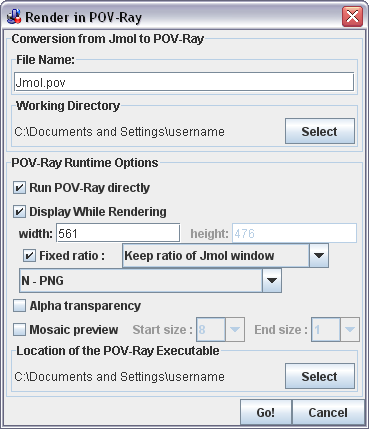File formats/Ray Tracing
Contents
File Formats for Ray Tracing Images Exported from Jmol
Recent versions of Jmol application and signed applet can export models to several high-quality image formats that can be displayed and edited in ray tracing programs like POV-Ray and Tachyon.
POV-Ray
Jmol can export, with limited features, the current view of a model into POV-Ray format. This can be done from script or from the pop-up menu, but is better controled using the top menu in the Jmol application, which opens a dialog with options.
Please, note that two files will be written: the main file and an additional one with a .ini extension appended (a typical example would be ![]() xxx.pov and
xxx.pov and ![]() xxx.pov.ini).
xxx.pov.ini).
Saving from Jmol application
The application's top menu bar has
File > Export > Render in POV-Ray
which produces images that can be displayed and edited in this ray tracing program (using a dialog with options).
There is also a button in the toolbar that invokes the same dialog.
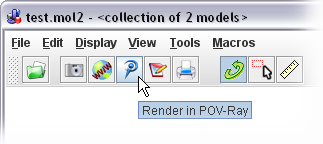
Saving from Jmol application and signed applet
The pop-up menu also allows in these cases (not in the normal, unsigned applet) to save a snapshot of the model in POV-Ray format. Open the pop-up menu (right-click, or Ctrl+click, or click on Jmol frank) and choose File > Save (or directly Save in older versions). After choosing a format, a dialog will open to choose the location and filename.
In this method, no other options for the export will be offered.
You can also export using a script (e.g. from the console) with the write command (see the scripting documentation).
Tachyon
Jmol can export, with limited features, the current view of a model into Tachyon format. Currently this can only be done from script.
- Home page for Tachyon, a Parallel / Multiprocessor Ray Tracing System.
- File format specification.